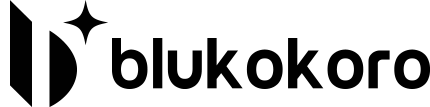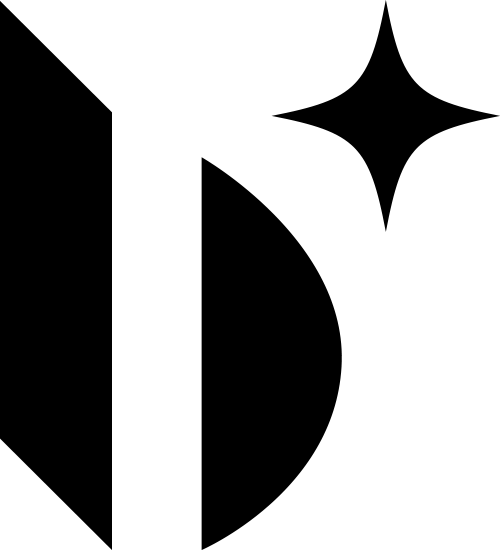Artificial intelligence is transforming the way we create videos, and AI video generators have experienced remarkable progress over the past year. Previously, these tools offered limited functionality and were often deemed impractical for professional use. However, with recent advancements, their capabilities have greatly improved, making them viable options for producing video trailers, advertisements, and much more.
At Blukokoro, we don’t merely experiment with AI tools; we integrate them into real projects and frameworks. Our extensive hands-on experience with various AI video tools has allowed us to curate a list of the best software available today. Whether you’re testing the waters or looking to enhance your communication efforts, this article will guide you through the top AI video tools and their potential applications.
The Evolution of AI Video Tools
A year ago, AI video tools were often seen as experimental and not ready for serious use. The quality was subpar, the features were limited, and the results were often disappointing. Fast forward to today, and the landscape has changed dramatically. AI video generators now offer sophisticated features, better quality, and more practical applications. This transformation has been driven by advancements in machine learning, improved algorithms, and increased computational power.
Why AI Video Generators Matter
AI video generators are not just about automating the video creation process; they represent a new frontier in content creation. These tools can save time, reduce costs, and open up new creative possibilities. For marketers, filmmakers, and content creators, AI video tools can be game-changers. They enable the creation of high-quality videos without the need for extensive technical skills or large production teams. This democratization of video production means that more people can create compelling content, driving innovation and creativity in the industry.
Top AI Video Tools to Use Right Now
Runway ML stands out as our top choice due to its robust features and user-friendly interface. It excels in creating camera movements and isolating animations to specific portions of the image. The upcoming Runway ML 3 promises even more impressive capabilities. While this tool requires a subscription, it’s well worth the investment for professional video projects. To avoid visual aberrations, we recommend planning your video with multiple short scenes and using good montage techniques.
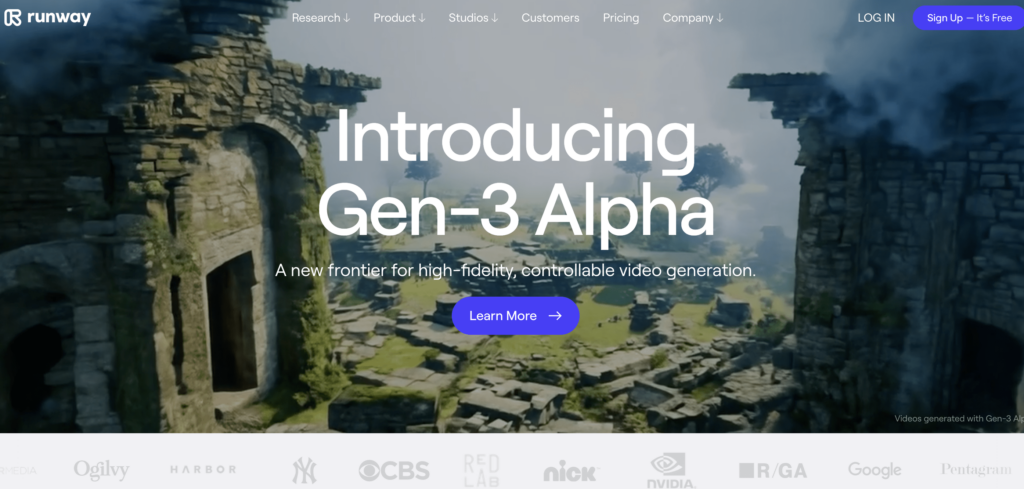
Runway ML offers a suite of features designed to enhance video creation. Its intuitive interface makes it accessible to users of all skill levels, while its powerful tools allow for complex and sophisticated video edits. The ability to control camera movements and isolate animations gives creators a high degree of control over their projects, resulting in professional-quality videos that can stand out in a crowded marketplace.
Currently available for free with a paid plan option, Haiper allows users to create videos from text or images and offers inpainting capabilities. However, its quality may not be sufficient for high-end ads or trailers. It’s a suitable choice for experimentation and basic projects but may fall short for more demanding professional needs.
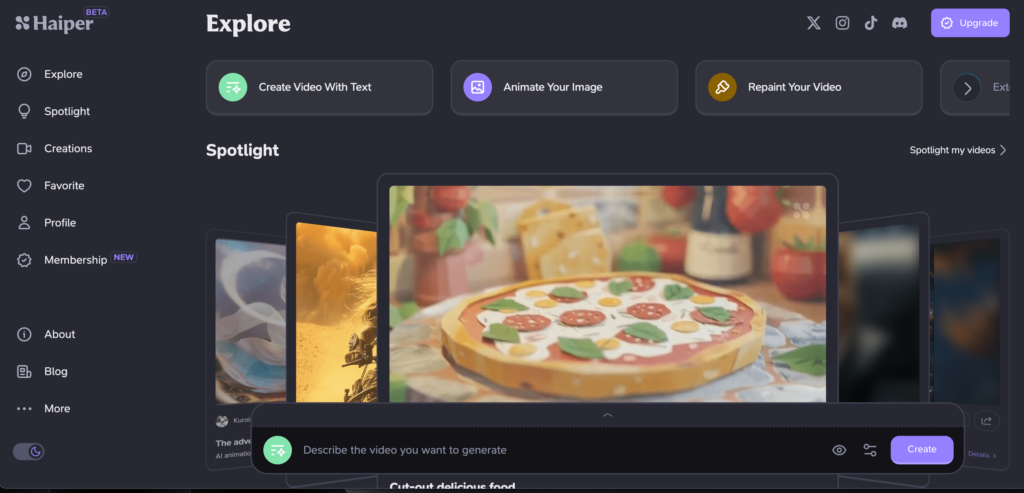
Haiper’s strength lies in its simplicity and accessibility. It’s a great tool for beginners who want to experiment with AI video creation without making a financial commitment. The text-to-video feature is particularly useful for creating quick, simple videos for social media or internal communications. However, for more polished and professional projects, users might find its limitations frustrating.
Luma offers high photographic quality in video creation, but non-paying users may experience long waiting times, sometimes exceeding three hours. While it allows for image inclusion and animation, it lacks controls for camera movements and specific area animations like Runway ML. Despite its limitations, Luma can produce stunning videos, making it a good compromise for users seeking visual excellence without the need for precise control.

Luma’s high-quality output makes it a favorite among users who prioritize visual fidelity. The tool’s ability to animate images and create visually striking videos is impressive. However, the lack of control over specific animations and the long wait times for non-paying users can be significant drawbacks. For those willing to invest in a subscription, Luma offers a powerful solution for creating visually stunning videos.
Kaiber is a versatile tool that balances functionality and ease of use. It supports flipbook animations and the latest model version 3 ensures smooth animations. Additionally, it can transform existing videos into new creations, although the quality of this feature needs improvement. Kaiber is ideal for professional purposes when you have a clear vision for your project, helping you achieve optimal results.
Kaiber’s strength lies in its versatility. The tool’s ability to create flipbook animations and transform existing videos opens up a range of creative possibilities. While the quality of the transformation feature is not yet perfect, it offers a glimpse into the potential of AI video tools to reinvent existing content. For professional users with a clear creative vision, Kaiber provides a flexible and powerful toolset.
Practical Tips for Using AI Video Tools
When using AI video generators, it’s important to have a clear plan and purpose. Here are some practical tips to get the most out of these tools:
- Plan Your Scenes: Start by planning multiple short scenes. This approach helps avoid visual aberrations and makes the final video more dynamic and engaging.
- Leverage Montage Techniques: Use good montage techniques to combine different scenes seamlessly. This can enhance the overall narrative and visual appeal of the video.
- Experiment with Features: Don’t hesitate to experiment with different features of each tool. This can help you discover unique ways to enhance your videos.
- Invest in Quality: If you’re serious about using AI video tools for professional projects, consider investing in a subscription. The additional features and capabilities can significantly improve the quality of your videos.
- Stay Updated: AI video tools are constantly evolving. Keep an eye on updates and new releases to take advantage of the latest advancements.
Conclusion
The rise of AI video generators marks a significant milestone in the evolution of content creation. Tools like Runway ML, Haiper, Luma, and Kaiber are leading the charge, offering new possibilities for creators across various industries. At Blukokoro, we continue to test and integrate these tools into real projects, and we remain excited about the future of AI in video production.
Whether you’re a marketer looking to create compelling ads, a filmmaker experimenting with new techniques, or a content creator seeking to enhance your videos, AI video generators offer powerful solutions. By understanding the strengths and limitations of each tool, you can choose the right one for your needs and elevate your video projects to new heights.